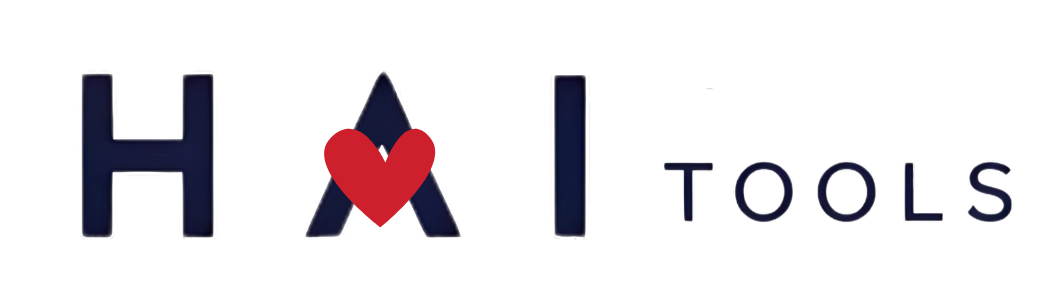Key Features of PaddlePaddle Studio
Key Features of PaddlePaddle Studio

 Integrated Development Environment
Integrated Development Environment
PaddlePaddle Studio offers an intuitive interface that combines code editing, model training, and result visualization. This integration simplifies the workflow for AI developers, allowing them to focus on model development without the need to switch between multiple tools.
 Rich Model Zoo
Rich Model Zoo
The platform provides access to a vast collection of pre-trained models across various domains, including computer vision, natural language processing, and speech recognition. These models can be fine-tuned to suit specific tasks, accelerating the development process.
 Customizable Pipelines
Customizable Pipelines
With PaddlePaddle Studio, users can create and customize machine learning pipelines tailored to their specific needs. The platform supports both novice and experienced developers by offering templates and advanced configuration options.Arm Newsroom
 Cloud-Based Resources
Cloud-Based Resources
Leveraging Baidu’s cloud infrastructure, PaddlePaddle Studio provides scalable computing resources, enabling users to train complex models efficiently. This cloud-based approach ensures that computational power is readily available as needed.
 Community and Collaboration
Community and Collaboration
PaddlePaddle Studio fosters a collaborative environment where users can share projects, datasets, and insights. This community-driven approach encourages knowledge sharing and collective problem-solving.
 Getting Started with PaddlePaddle Studio
Getting Started with PaddlePaddle Studio
- Sign Up: Create an account on the PaddlePaddle Studio website.
- Explore Tutorials: Access a range of tutorials designed to guide users through various aspects of AI development.
- Select a Project Template: Choose from pre-defined templates to kickstart your project.
- Customize and Train Models: Modify existing models or build new ones, then train them using the platform’s resources.
- Deploy and Share: Deploy your models and share your projects with the community for feedback and collaboration.PaddlePaddle+2paddlepaddle.org.cn+2Medium+2
 FAQs
FAQs
Q1: Is PaddlePaddle Studio suitable for beginners?
Yes, the platform offers user-friendly interfaces and tutorials to assist beginners in AI development.
Q2: Can I use my own datasets in PaddlePaddle Studio?
Absolutely. Users can upload and manage their datasets within the platform.
Q3: Does PaddlePaddle Studio support real-time collaboration?
Yes, the platform allows multiple users to collaborate on projects simultaneously.
Q4: What programming languages are supported?
PaddlePaddle Studio primarily supports Python, the standard language for AI development.
Q5: Is there a cost associated with using PaddlePaddle Studio?
The platform offers both free and premium tiers, depending on the resources and features required.
Discover Our Path to AI Excellence
This section showcases our mission to bridge global AI innovation by uniting Eastern and Western tools, fostering collaboration, and driving advancements in deep learning.


Discover the Power of Our Tools
This section describes the key features briefly.
Collaborative Workspace
A user-friendly platform designed for seamless AI collaboration and innovation.
Comprehensive Resources
Access a rich library of tutorials, datasets, and pre-trained models for accelerated learning.
Interactive Training
Engage in hands-on projects with real-world applications to sharpen your AI skills.
AI-Powered Insights
Leverage cutting-edge algorithms to gain actionable insights and drive impactful solutions.


PaddlePaddle User
AI Developer
The tools and support from PaddlePaddle AI Studio have transformed how I approach deep learning projects.
Unlock Exclusive AI Learning Tools
Explore curated resources tailored to accelerate your AI expertise and innovation.
Deep Learning Basics
Understand the fundamentals of deep learning with practical applications.
AI Model Training
Gain step-by-step guidance on training robust AI models effectively.
Data Optimization
Learn how to optimize datasets for improved AI performance.

Discover the Future of AI
Take the first step into a world of AI innovation by joining our vibrant community today.