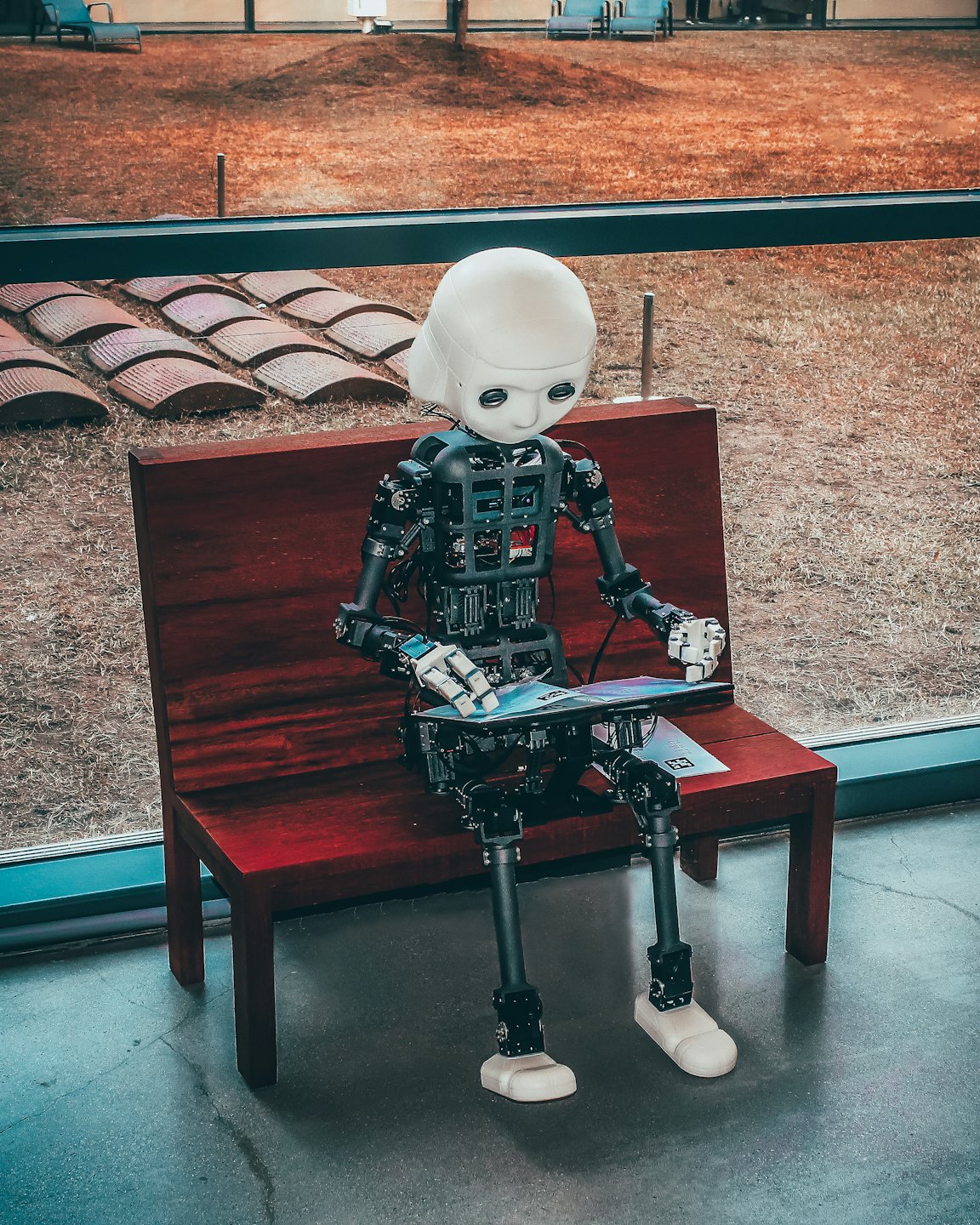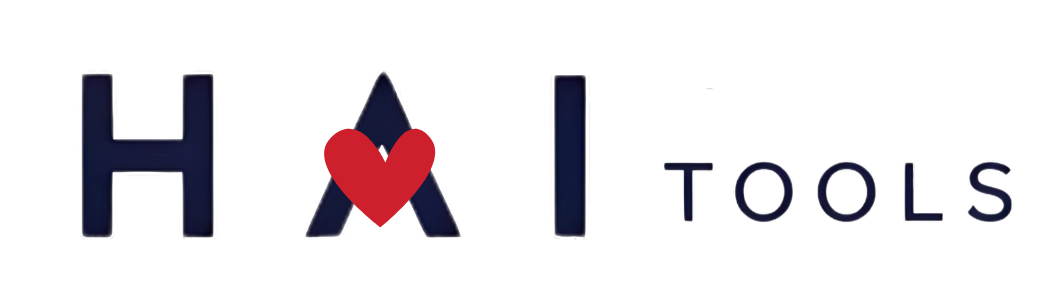Canva Magic Studio and AI Tools Overview
Canva’s Magic Studio is an integrated suite of AI-powered design tools built into Canva’s platform 1 2 . It brings together features like Magic Write (AI text generation), Magic Design (AI design generation), Magic Animate (one-click animations), Magic Edit and Magic Eraser (AI-driven image editing), Magic Expand (AI image expansion), Magic Media (text-to-image/video generation), Magic Morph (transforming text/shapes), and Magic Switch/Resize (automatically reformatting content for different channels) 3 4 . For example, Magic Design turns a simple written prompt (or uploaded image/video) into polished visual designs within seconds 3 , while Magic Write generates first-draft copy or summaries in your own tone (even adapting to your brand voice) 5 . Other tools let users remove or replace elements in photos (Magic Eraser/Background Remover) 6 , extend images beyond their borders (Magic Expand) 7 , and add coherent animations to an entire slide or graphic with one click (Magic Animate) 8 . All these AI features are woven into Canva’s editor so that non-designers can
“spark inspiration, streamline workflows, and scale their content” without leaving the app 9 10 . Key AI tools in Magic Studio include:
• Magic Write™: An AI writing assistant that can draft or expand text based on a prompt. It can
mimic your tone (including a company “brand voice”) and generate anything from social-post
copy to reports 5 . In its Pro form, Magic Write offers up to 250 generations per user per month (versus 25 for free) 11 .
• Magic Design™: A generative design engine. Provide a text description or upload content, and Magic Design instantly creates one or more polished designs. It works for static graphics as well as videos or presentation decks 3 12 . For instance, typing “Create a business presentation on renewable energy” will produce a complete slide deck (in your brand colours and fonts, if set)
.
• Magic Animate: Automatically animates all elements on a page. With one click it applies
coherent transitions and motions so your presentation or social video “comes alive” 8 . Canva’s AI aligns timing and style, sparing users manual animation work.
• Magic Edit / Magic Eraser: AI-driven image editing. By typing a prompt (e.g. “change shirt color to red”) and selecting an area, Magic Edit transforms that part of your image in seconds 13 .
Magic Eraser similarly allows users to click or brush out unwanted objects or backgrounds 6 .
• Magic Expand: Uses generative AI to extend or reframes images. For example, it can fill in scenery outside the original frame, or convert a vertical photo into a landscape shot by
imagining the missing content 7 .
• Magic Grab: Instantly makes any image fully editable. It recognises subjects and text in a photo, “grabs” them as separate elements, and lets you move or redesign them as if they were part of a Canva template 14 .
• Magic Morph: Applies creative effects across text and shapes. With a written prompt (e.g.
“festive theme”), Magic Morph can add patterns, textures or styles to all selected elements for a unified look 15 .
• Magic Media™: Canva’s AI image- and video-generation suite. Its text-to-image tool (launched in 2022) can turn any written idea into a custom graphic, and it now also supports text-to-video, generating short clips from prompts 16 17 . Additional AI apps (like DALL·E and Google’s
Imagen) are available in Canva’s ecosystem for even more creative options.
• Magic Switch & Resize: Fully automated content scaling. Magic Switch can transform a design into an entirely different format (e.g. turning a slide deck into a blog post, or an Instagram ad
into a poster), even auto-translating languages 4 . Magic Resize (an earlier Canva feature) similarly reformats a design for any size or platform instantly.
Together, these tools let anyone (including non-designers) produce high-quality visuals and copy quickly. As Canva explains, Magic Studio “brings all of these [AI] capabilities together in one place” so users can “generate eye-catching content, fast-track [their] first draft, automate tasks, [and] design like an expert” 18 19 .
Business Use Cases
For businesses, Magic Studio’s AI features streamline content creation, ensure brand consistency, and accelerate collaboration:
• Rapid Content Creation – Marketing and comms teams can use Magic Write to draft social posts, email copy or blog text quickly, and Magic Media or Magic Design to generate accompanying imagery on-the-fly. This means firms can produce professional-looking campaigns or presentations in minutes rather than hours. As one marketing review notes, these tools allow “marketers to produce high-quality, engaging content effortlessly” by automating writing and design tasks 20 . For example, a social media manager can type a brief caption idea and instantly get a polished visual post with matching imagery and copy, without needing external agencies or design talent.
• On-Brand Marketing – With Brand Kit and AI brand voice enabled, teams maintain consistency. Magic Write can rewrite copy in a company’s distinctive tone, and Magic Design will apply corporate colours and fonts from the Brand Kit automatically 21 . Branding features ensure that even junior team members or external collaborators produce content that “always puts the brand’s best fit forward” 22 . Tools like Magic Switch help scale campaigns: one design can be converted into dozens of size- and platform-specific versions (ads, posters, email banners, etc) with a click, automatically adjusting layout and copy 4 . This multi-channel automation “banishes time-consuming and mundane tasks” from marketing workflows 23 .
• Team Collaboration and Workflow – Canva for Teams (or Enterprise) adds real-time collaboration, shared asset libraries and role-based permissions. For instance, admins can restrict access to AI features or control which training data Canva may use, keeping corporate data secure 24 . Canva’s “Content Planner” and project templates let teams queue and manage campaigns together. As one agency summary explains, Magic Studio “streamlines workflows, enabling marketers to produce … content effortlessly” and grants advanced AI tools at scale 20 . In practice, a marketing department can collaborate on a single design, with junior members iterating using AI assistants (e.g. Magic Write for draft copy) while seniors refine and approve, all within one Canva workspace.
• Efficiency and Scaling – Automating routine edits means designers are freed for strategic work. E.g. Magic Eraser/Expand remove the tedious steps of manually photoshopping images. One consultant notes that Canva’s AI “streamlines workflows … saving hours of work” 25 . Global organisations also benefit from instant translations in Magic Switch and Resize, which can auto- translate and reformat content for different languages and markets. As Canva reports, enterprises using Magic Studio have drastically increased output “with the power of the latest AI models” while maintaining control over quality 26 .
In short, businesses use Canva AI to accelerate marketing and branding (quickly generating ad graphics, videos and copy), content creation (presentations, reports, newsletters), collaboration
(shared brand assets and AI-assistants), automation (mass resizing, auto-posting) and scaling design workflows (consistent multi-channel campaigns) 27 25 . These tools are especially valuable for small teams or enterprises needing to “work smarter” under tight budgets and timelines 9 10 .
Individual Use Cases
For individual creators, students or small businesses, Canva’s AI features simplify personal and social projects:
• Social Media Content – Non-professionals can quickly generate eye-catching posts and stories. Magic Write can brainstorm captions, hashtags, or even personal bio text, and Magic Design/ Magic Media produce accompanying images or short videos tailored to a theme (e.g. a party invite or Instagram ad) 27 12 . Magic Animate can then add motion, turning static profile posts into animated mini-videos. This means an individual can create polished social content for platforms like Instagram or TikTok without outside help.
• Presentations and Documents – Students or freelancers can use Magic Design to kickstart slides or reports. For example, typing “Write a presentation about the benefits of recycling” generates a full slide deck with structured points and visuals in seconds 12 . Magic Write can flesh out bullet points into paragraphs or summaries for reports. Even features like Magic Switch let a person automatically reformat their content (e.g. turning a set of slides into a one-page summary) 4 , saving hours of manual editing.
• Resumes and Cover Letters – While Canva offers many resume templates, Magic Write can assist by drafting professional-sounding resume bullet points or covering letter text from your notes. This helps job-seekers who struggle to articulate their experience, by providing a strong first draft to refine. (Similarly, Magic Design can format personal branding materials – eg. Instagram story “about me” graphics or business cards – matching one’s style.)
• Personal Projects and Creativity – Anyone can experiment creatively. Magic Media lets users generate custom artwork or photographs from imagination (e.g. an AI painting of a pet dragon). Magic Morph and Magic Animate let hobbyists add effects and motion to birthday cards or hobby newsletters. Teachers and students can craft educational posters or flashcards using Magic Grab/Magic Expand for images and Magic Write for descriptive text 28 . Even Canva’s Canva AI conversational assistant (introduced in 2025) can help individuals brainstorm ideas, write emails, or code simple interactions 29 .
Canva’s free tier grants basic access (e.g. limited Magic Write usage, some image editing), but upgrading to Pro (roughly £10–15/month) unlocks unlimited Magic features, 100GB storage, advanced Brand Kit, and premium content 30 31 . For casual creators, the free plan may suffice for occasional use, while Pro is recommended for heavy users or anyone needing full AI assistance. (Canva also provides free Pro for non-profits and educators, making these features widely accessible.)
Timeline of AI Feature Development
Canva’s AI journey has been rapid and iterative:
• 2019 – Launched Background Remover, one of the first consumer-facing AI tools for photo editing 32 .
• 2021 – Acquired AI imaging startup Kaleido, boosting its image-generation capabilities 32 .
• 2022 – Introduced Magic Media (initially called Text-to-Image) in beta, allowing users to
generate images from text prompts 16 . This year also saw the debut of Magic Write, the AI
writing assistant 5 . (By late 2022, Canva reported 290 million AI-generated images created by users 33 .)
• 2023 – Official launch of Magic Studio (Canva’s biggest launch to date) with Magic Design, Magic Animate, Magic Edit, Magic Switch, and others 1 32 . These features earned Magic Studio a
place on Time’s Best Inventions of 2024 list 34 . By year’s end Canva reported its AI tools had been used over 10 billion times 35 .
• 2024 – Continued expansion of AI tools (e.g. one-click multi-language translation, AI-powered photo editor upgrades) and integration of Firefly generators. Canva’s Magic Studio was
recognised as a breakthrough in AI-enabled design 34 .
• 2025 – At the Canva Create 2025 event, Canva unveiled Canva AI, a conversational assistant that can generate designs, text and even interactive “Canva Code” from chat prompts 36 . They also launched AI-powered Sheets for data-driven design. By this time, Canva reported its Magic
Studio products had been used over 16 billion times 37 .
Each launch built on the last, moving from simple background removal to full creative co-pilots. Today, Canva continues to iterate its AI, as evidenced by ongoing beta features (like Figma-style slides and advanced prototyping) 38 and enterprise security enhancements (Canva Shield for compliance).
Pricing and Access
Canva offers multiple plans:
• Free – Includes basic design features and a large library of free templates. Some AI tools are available in a limited form (e.g. Magic Write can be used up to 25 times per month on free) 11 . Free users can experiment with Magic Studio, but without premium content or brand controls.
• Pro (Individual) – (~£10–£13 per month, billed annually) Unlocks all Magic Studio features
without usage caps, plus premium assets, 100 GB storage, Brand Kit, background remover,
content planner, and other advanced tools 30 11 . Pro users can fully leverage AI like unlimited Magic Write, Magic Design, etc.
• Teams (Business) – (~£15 per user/month for 5 users and up) Includes everything in Pro plus
multi-user collaboration (shared folders, team templates), single sign-on (SSO), admin controls, and priority support. All Magic Studio features and brand controls are available; usage limits are shared across the team. (In late 2024, Canva raised Teams pricing significantly to fund advanced AI R&D.)
• Enterprise – Custom pricing for large organisations. Adds dedicated support, enhanced security (including Canva Shield AI governance at no extra cost for 100+ seats) 39 24 , unlimited brand kits, and service-level agreements. Enterprise plans ensure compliance (admins can disable
certain AI features or data usage) while providing all AI capabilities.
In summary, free accounts allow basic use of Magic Studio (25 Magic Write prompts/month, basic editing). Pro/Teams unlocks full AI functionality with far higher quotas 11 . Educators and registered non-profits can often get Pro-like features at no cost.
Comparison with Competing Platforms
Canva’s AI feature set is rich and integrated. Below is a comparison of key AI capabilities across Canva and similar design platforms:
| Feature | Canva Magic Studio | Adobe Express (Firefly) | Microsoft Designer | Figma AI (Beta) | Visme AI |
| Design from text | Yes. MagicDesign (and Magic Media for video/presentations)create fulldesigns from prompts 3 12 . | Yes. Firefly’s “GenerateTemplate”createseditabledesigns(social posts, flyers, etc.)from text 40 . | Yes. Designer uses DALL·E:promptsyield social media posts, posters, etc. (text-to-imageintegrated) | Yes (beta).Newgenerative tools canmock up app UIs or pages from textprompts 42 . | Yes. Visme AIgeneratescompletedesigns(presentations, docs, socialgraphics) from prompts 43 . |
| Text→Image AI | Yes. MagicMedia (and partner apps) generatecustomimages from prompts 16 . | Yes. Firefly’s “GenerateImage”createsimages fromtext(including vectors/art)40 . | Yes. Free AI ImageGenerator(DALL·E)creates high- resolutionimages by prompt 41 . | No dedicated feature.(Figma AI focuses on UI design; imagegeneration not core.) | Yes. Visme AIImageGeneratorcreates any graphic via prompt 44 . |
| Text→Video AI | Yes. MagicMedia nowincludes text- to-videogeneration | Yes. Firefly launched “Text toVideo” (AIvideoclips fromprompts) 45 | No. (Designerdoes not generate videocontent.) | No. (Figma AI currentlytargets static designs and prototypes.) | Planned. Visme supports video creation, but AI generation for video not yet prominent. |
| Image editing (AI) | Yes. MagicEdit(generative fill), Magic Eraser, and Background Removerremove orreplace parts of images via prompt 13 | Yes.“GenerativeFill” lets users insert orremoveobjects from images by description 40 . | Basic.Includesstandardbackground removal and filtering, butnogenerative replace by prompt. | No. Figma hascropping/ tooling, butno AIremove/replace(third-party pluginsexist). | Yes. Visme AI“TouchUp” lets you erase/replaceunwantedphoto objects 47 . |
| Feature | Canva Magic Studio | Adobe Express (Firefly) | Microsoft Designer | Figma AI (Beta) | Visme AI |
| Animation | Yes. MagicAnimateappliesanimations/ transitions to designs inone click 8 . | Limited.Expressoffers some animation presets (e.g. animating slides/text), but nogenerative animation assistant. | No. Designer focuses on static orbasicanimatedtemplates (no AI-based motion). | Limited.Figma auto- animate for prototypes; AI notspecifically for motion. | Yes. Vismesupportsanimatedpresentations and interactive graphics(though AI-specificanimation not highlighted). |
| AI Textgeneration | Yes. Magic Writegenerates copy,summaries, or expansions from prompts | Limited.Fireflyfocuses on visualcontent;Express does not currently offer awriting AI (relies on user copy). | No. Designer does notgenerate text content; uses stock textfields. | Yes. Figma AI can generate UI text/labels and suggest content (e.g. replaceLoremipsum) 48 . | Yes. Visme AIWriter canwrite,proofread or summarize content for designs 49 . |
| Auto–resize / multi-format | Yes. MagicSwitch/Resize can instantly reformatcontent for any platform or translatelanguages 4 . | Yes. Auto-resize tool instantlycreatesoptimized versions for any socialchannel 50 . | No. Designer requiresmanualresizing orusingtemplates for each format. | No. Figmacanvases can be manually resized; no AI auto-format tool. | Yes. “AI Resize” adjustsdesigns tonewdimensions and reflows content 51 . |
| Branding tools | Yes. Pro plans includeunlimited Brand Kits;Magic Write checks brand tone 21 . | Yes. Adobe Express has Brandtemplates and syncs with Adobe CreativeCloudLibraries for logos/fonts. | Basic. Allows saving brand colors andlogos within a design; no full brandmanagement features. | No. Figmaoffers design systems(libraries of components/ fonts) butnot AI-driven brandfeatures. | Yes. Visme’sBrand Wizardappliescorporatefonts/styles acrosstemplates 52 . |
| Feature | Canva Magic Studio | Adobe Express (Firefly) | Microsoft Designer | Figma AI (Beta) | Visme AI |
| Collaboration / Team | Yes. CanvaTeams offers real-time co- editing,commenting, approvalflows andadmincontrols 53 . | Yes. Adobe Express for Teams/Enterpriseprovidescollaboration, sharedtemplates and Adobe CCintegration. | Yes.IntegratedwithMicrosoft 365:supportssharedfolders,Teamsintegration and co-editing. | Yes. Figmawas built for collaboration (multi-user editing,comments, versionhistory). | Yes. Visme for Businessenables teams to collaborate on projectswith sharedtemplates and feedback. |
| Pricing (entry) | Free (basic) / Pro ~£12/month(unlimited Magic) 30 | Free /Express Premium(subscription) – includesFireflyfeatures | Free /Designer Pro (in Microsoft 365subscription) | Free(limited) /FigmaProfessional – pricingseparate from AI features | Free / Visme Basic;Premiumplans add AI tools (varies by region) |
Sources: Canva Newsroom and blogs 1 16 5; Adobe and Microsoft documentation 40 41; The Verge (Figma) 42 ; Visme official site 44 47 .
1 3 4 5 7 8 9 12 13 14 15 17 18 19 21 23 24 39 Introducing Magic Studio: the power of AI, all in one place
2 6 11 28 30 31 53 Meet Magic Studio | Canva’s AI Tools https://www.canva.com/magic/
10 20 22 25 27 Canva’s Magic Studio: Full Fledge AI inside of Canva | Webolutions https://webolutionsmarketingagency.com/canvas-magic-studio-full-fledge-ai-inside-of-canva/
16 33 Turn imagination into reality with AI image generation apps in Canva https://www.canva.com/newsroom/news/text-to-image-ai-image-generator/
26 29 36 37 Design, code, and create with our biggest AI launches yet https://www.canva.com/newsroom/news/canva-ai-launches/
32 34 35 Canva Magic Studio named one of TIME’s 2024 Best Inventions https://www.canva.com/newsroom/news/time-best-inventions/
38 42 48 Figma announces big redesign with AI | The Verge
Adobe Express brings even more revolutionary AI innovation for all creators with new
imaging, social, video, design, brand and collaboration tools
https://www.adobe.com/express/learn/blog/new-generative-ai-innovations
41 Free AI Image Generator, Text to Image App from Microsoft Designer | Microsoft Create https://create.microsoft.com/en-us/features/ai-image-generator
43 44 47 49 51 52 Visme AI | Design the new way with generative AI tools https://www.visme.co/visme-ai/
45 Adobe Firefly – Free Generative AI for creatives https://www.adobe.com/products/firefly.html
Explore Canva Magic Studios’ Innovative AI Vision
Dive into Canva Magic Studios’ mission to empower creators with cutting-edge AI tools and visionary design solutions, redefining efficiency in the digital age.
Discover our AI-powered design tools, crafted to deliver unparalleled creativity and user satisfaction.
Discover Our Innovative Tools
Learn about our advanced AI-powered solutions.

Magic Design
Effortlessly create stunning visuals with AI-driven tools.
Translate Assist
Break language barriers with seamless translation features.
Smart Resize
Adapt designs instantly to fit any platform or format.
Text-to-Image
Generate captivating visuals from simple text prompts.
Content Planner
Streamline your workflow with intelligent scheduling tools.
Discover Our Creative Showcase
Dive into a curated collection of visuals that celebrate the innovation and impact of Canva Magic Studios.


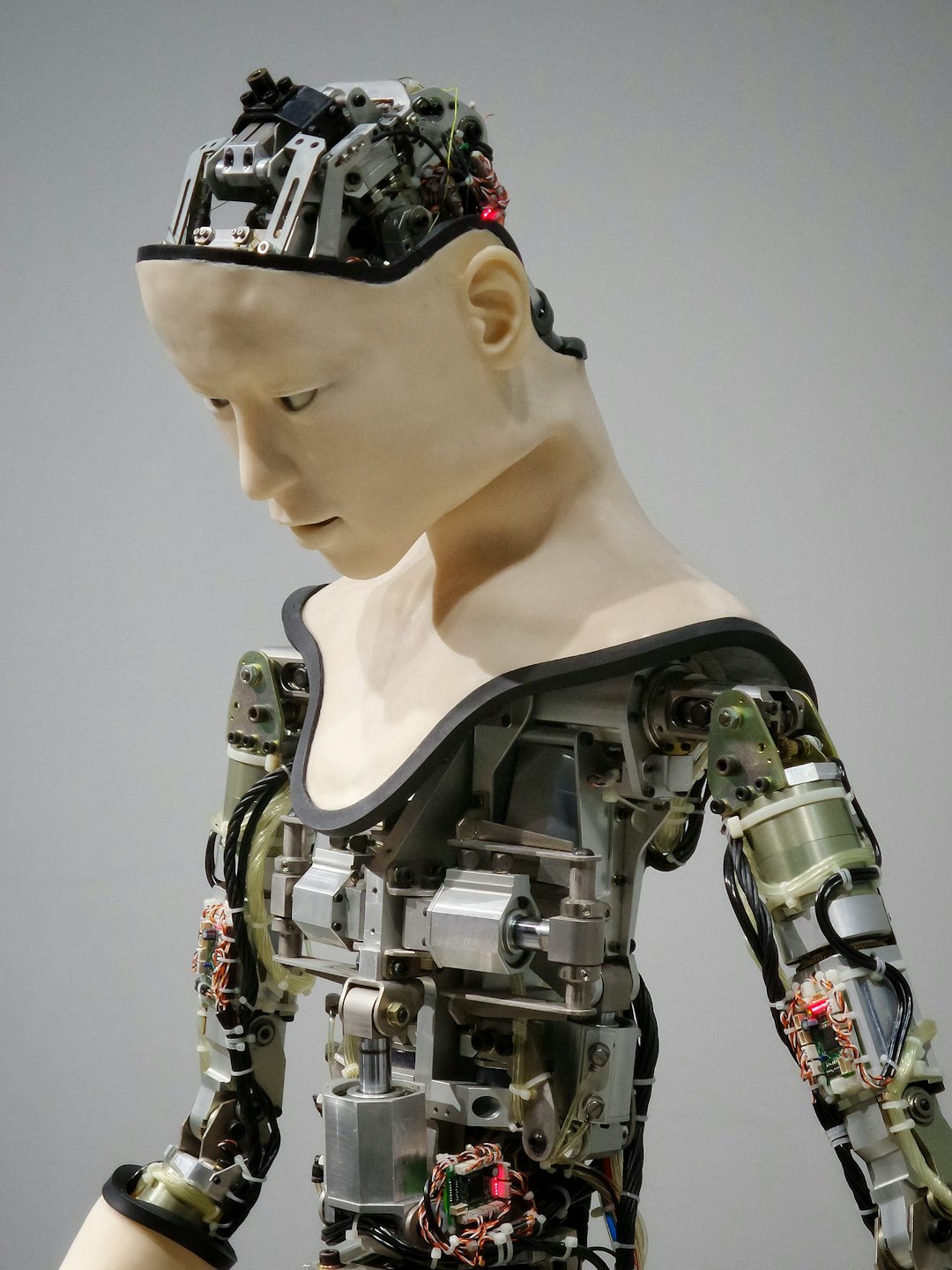

Canva User
Creative Director
The team at Canva Magic Studios transformed my design workflow with their innovative AI tools and exceptional support.
Empower Your Creative Journey Starting Now
Discover the rewards of joining our creative community and subscribe for endless inspiration.
- AI-Powered Design
- Intuitive Collaboration
- Dynamic Content Creation
- Streamlined Workflows
- Innovative Templates